Online fundraising makes up about 12% of nonprofit revenue, so prioritizing online giving in your strategic plan is essential for long-term growth. This guide reviews best practices and examples to help you optimize your nonprofit’s donation page and raise more online.
First, we’ll share a basic nonprofit donation page template that any organization can use to get started with online fundraising. Then, we’ll explore some examples of effective donation pages pulled from Kanopi’s roundup of the best nonprofit websites to help you gather inspiration from other organizations. Let’s get started!
Nonprofit Donation Page Template & Best Practices
Every nonprofit’s donation page will look different depending on each organization’s unique branding, mission, and online fundraising goals. However, several digital fundraising strategies are universally applicable to any nonprofit organization.
This template incorporates those general best practices while providing opportunities for your organization to add its unique branding:
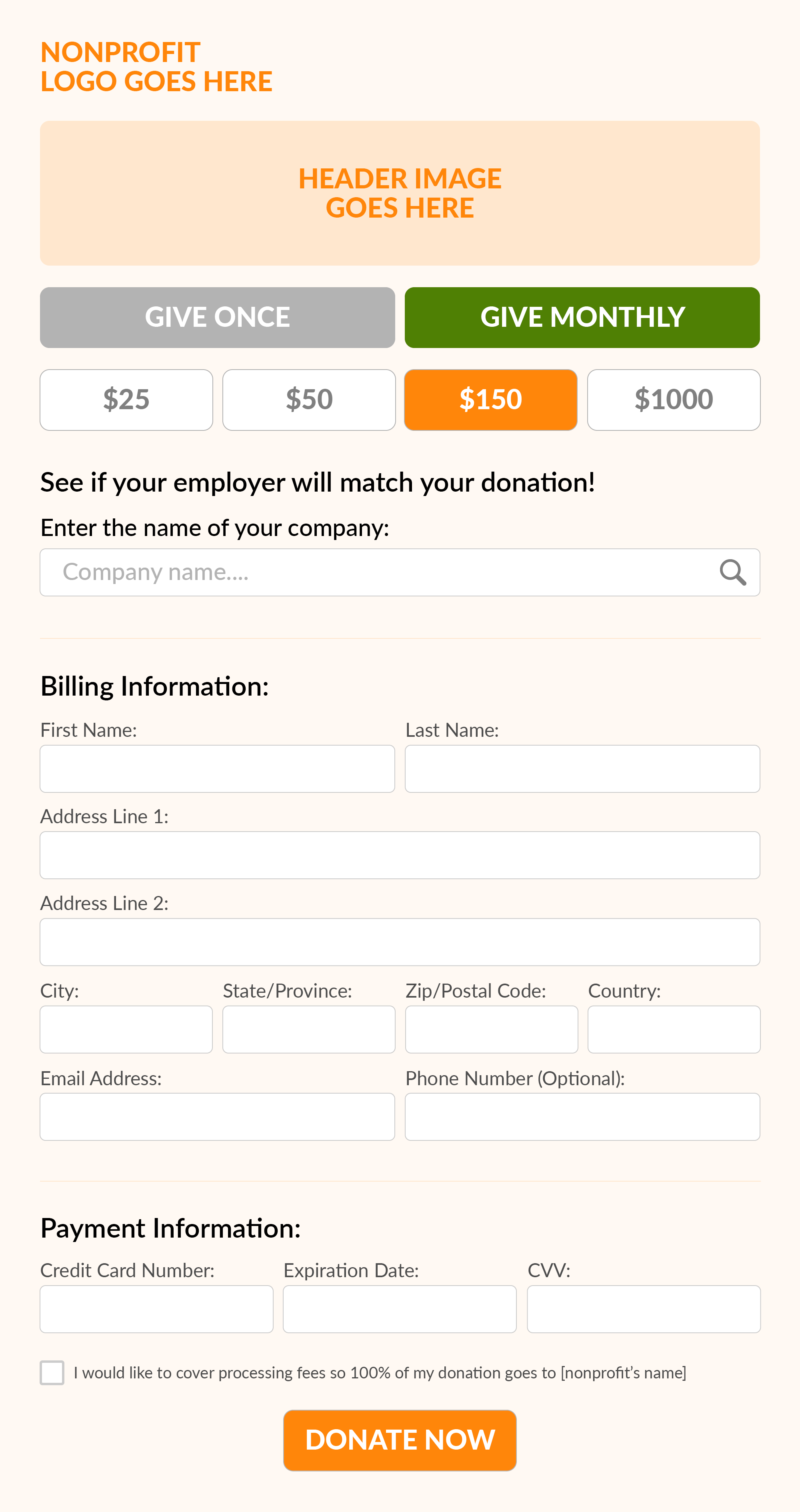
Donation Page Best Practices
This template includes a few donation page must-haves, including:
- Unique branding elements, such as space for the organization’s logo
- Space for a compelling image to bring the organization’s mission to life
- Options for donors to give once or monthly to encourage recurring giving
- Suggested donation amounts to help donors fill out the form faster
- A matching gift tool for donors to easily research their matching gift eligibility
- An option for the donor to cover processing fees so more of their donation goes directly to the nonprofit
- A large, eye-catching “Donate Now” button that makes it easy for donors to complete their transactions
Resist the temptation to fill your online donation form with tons of questions to gather more donor data, as this can be distracting and may prevent some users from completing donations. Bloomerang’s donation page guide recommends that you just gather the information you “need to process donors’ gifts and connect with them later to show appreciation and offer more ways to engage with your organization.” Stick to essential details like donors’ names and gift amounts.
Examples of Nonprofit Donation Pages
In practice, you have many options for ways to design your donation page using the best practices highlighted in the template above. For example, some organizations choose to use multi-page forms, while others keep all questions on one page. Some use a collage of images or a video, while some use one dominant header or background image.
No matter what format you choose, keep in mind that effective nonprofit donation pages streamline the donor journey. That means they make it as easy as possible for donors to submit their gifts and become recurring donors.
Let’s review a few examples of live donation pages to give you a better idea of what these forms look like.
Covenant House
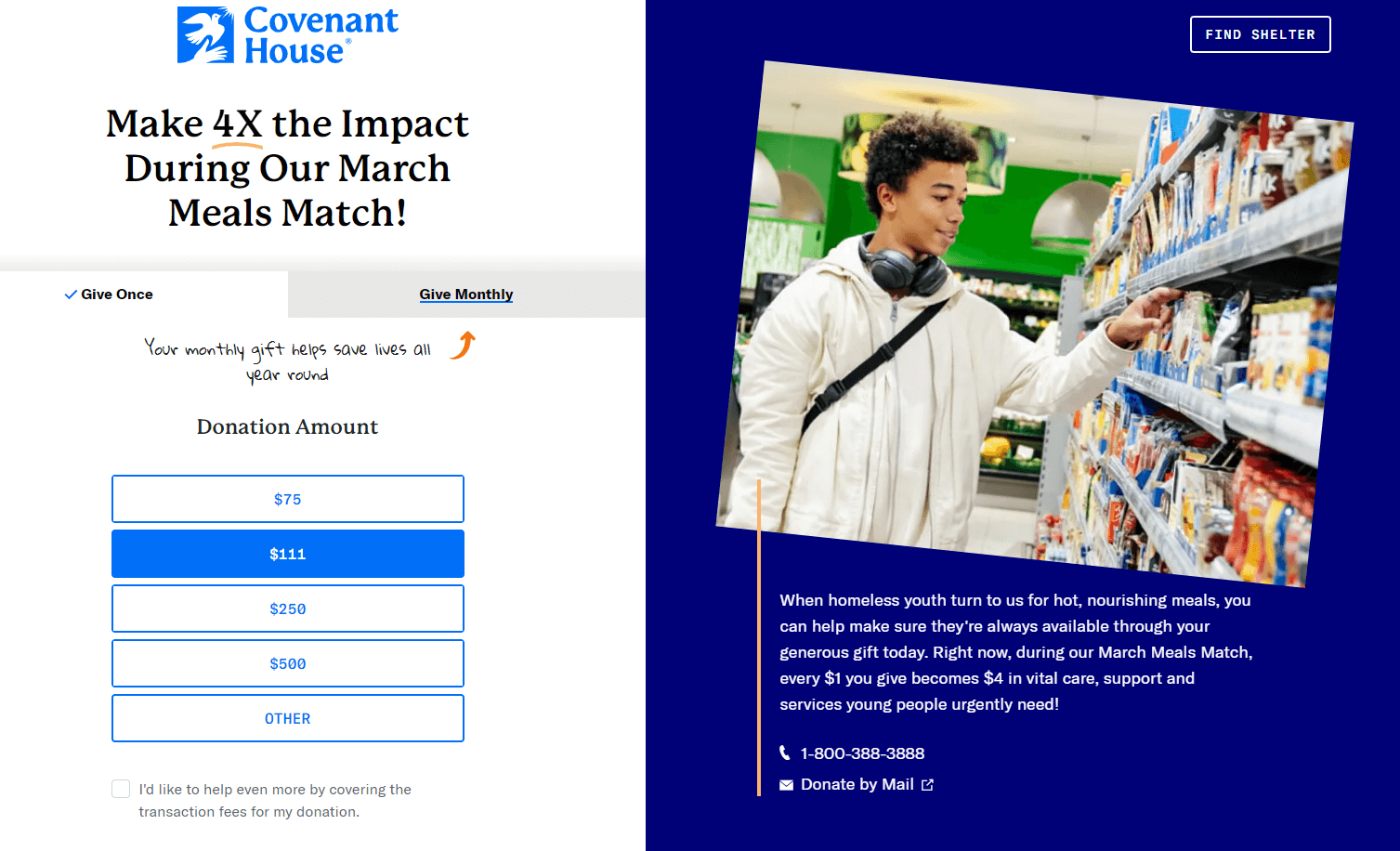
The Covenant House’s online donation form provides a convenient way for donors to give once or monthly to support the organization’s mission to serve youth experiencing homelessness.
Standout features of this online donation page include:
- An urgent call to action. The form lets donors know they can “Make 4X the Impact During Our March Meals Match!” This is an effective way to inspire donors to give now rather than later so they can participate in this limited-time opportunity to make a greater impact.
- Donation FAQs. Below the form, the Covenant House Donation page answers common questions from potential donors, such as “Where do my dollars go?” and “Is my donation tax-deductible?” Answering these questions makes the donation page more credible to donors and can help reassure supporters who may be on the fence about giving.
- The opportunity to give in honor or memory of someone. Many donors are drawn to memorial giving because they can recognize a loved one and honor their connection to the organization’s cause.
The Covenant House donation form also offers multiple payment options, including credit cards, direct bank account transfers, and PayPal. This allows donors to choose the method that is most convenient for them, providing greater flexibility in the giving process.
CARE
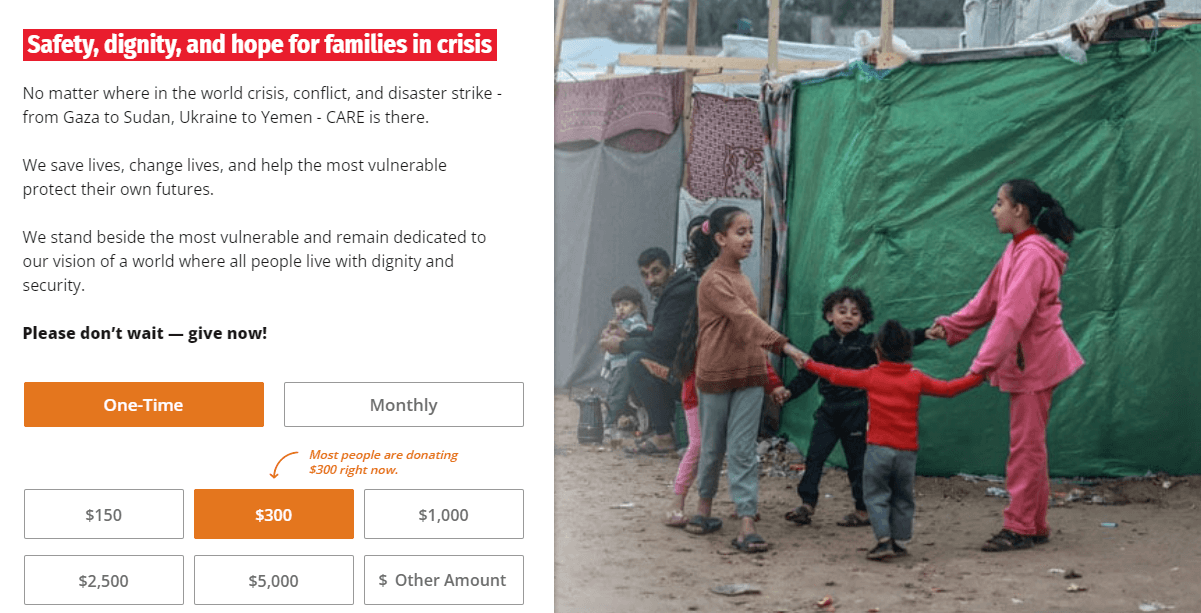
The CARE donation form offers a single web page for donors to fill out and give using a credit card or via PayPal.
Elements we love on this donation page include:
- A powerful reason to donate. The donation page includes a few sentences at the top explaining why donors should give. This reminds donors why the nonprofit’s mission is worthy of support.
- Social proof. CARE highlights their current most popular donation amount with a note saying “Most people are donating $300 right now.” Including this type of social proof lets donors feel more comfortable choosing that donation amount because they want to align with the norm.
- A compelling image. The donation form includes a compelling image showing CARE’s work in action, helping to bring its mission to life.
CARE’s donation form is also very mobile-friendly, making mobile donations a breeze. Creating a mobile-friendly donation page is crucial, as about 33% of online donations are completed using mobile devices.
Feeding America
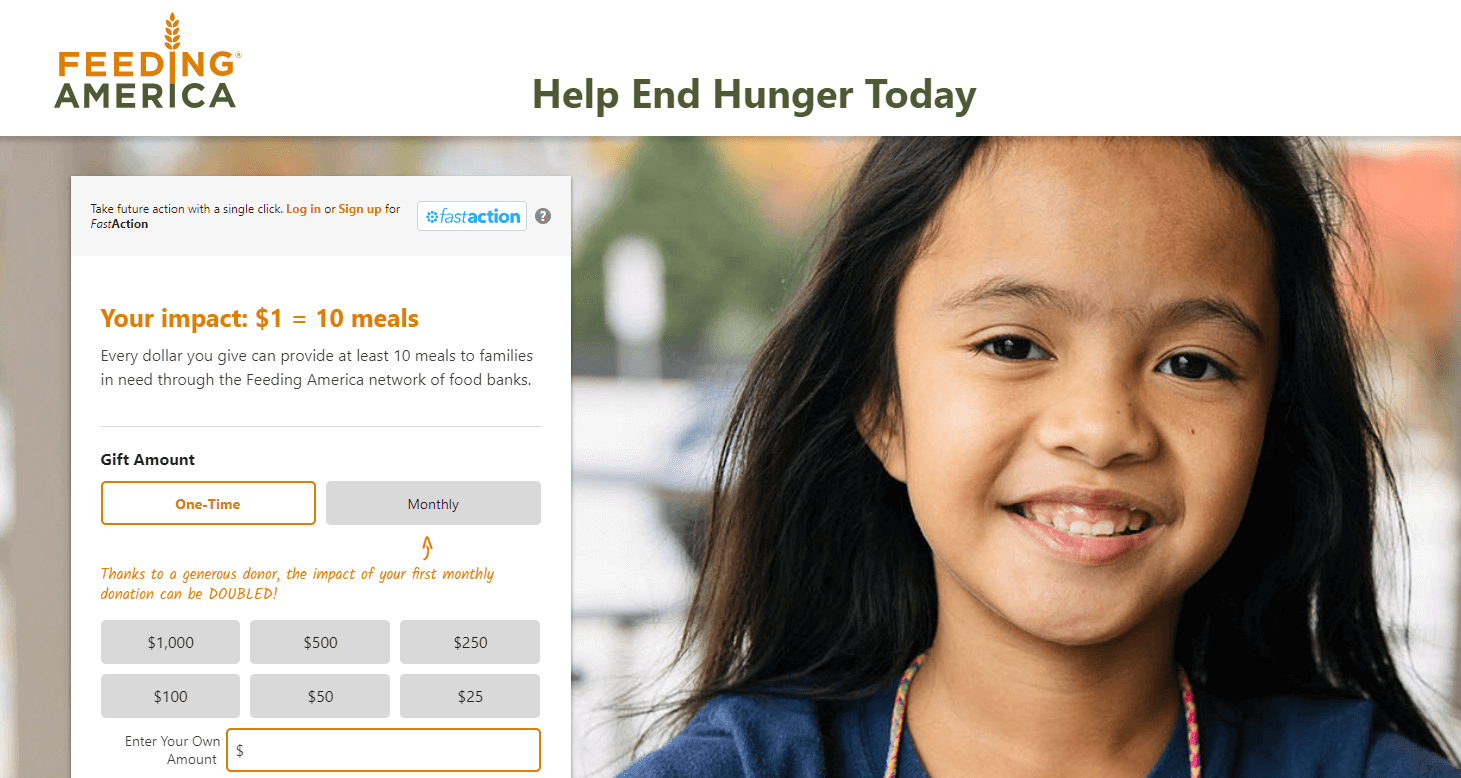
Feeding America’s donation form is a two-page process. Donors first choose their donation amount and payment method and then add their payment details on a second page.
This donation page caught our attention because it features:
- An impact statement. The donation form makes the donor’s impact clear, with a statement that says “Your impact: $1 = 10 meals.” This shows the donor exactly what their gifts will accomplish in simple but compelling terms.
- Credibility markers. The bottom of the donation form includes two seals that enhance the organization’s credibility—the Charity Navigator Four Star Charity seal and the BBB Accredited Charity marker. Both of these seals mean the nonprofit has been thoroughly vetted by third-party organizations and that it adheres to the highest standards of transparency and accountability.
- The opportunity to save payment information. The form uses FastAction to save donors’ contact and payment details. If donors opt in, their information will be auto-populated next time around, leading to a faster donation process.
The Feeding America giving page also includes brand elements like the organization’s logo and unique color palette. This reinforces brand recognition and reassures donors that their gifts will go directly to the nonprofit.
Consider which of these ideas and page elements you’d like to borrow to create a user-friendly donation form for your nonprofit.
Wrapping Up: Bring Your Donation Page Ideas to Life
After reviewing our template, best practices, and examples, you might feel motivated to start building or refreshing your nonprofit’s online donation page.
In most cases, it’s best to work directly with a nonprofit web design professional who can help you turn your vision into reality. These experts can run user tests and take your nonprofit’s unique branding into account to design a page that works for your goals.
However, some content management systems (CMS) like WordPress and Drupal make it easy to create simple giving forms. This can be a good option for organizations that need to get a donation form up and running quickly.
No matter which strategies you use, be sure to embed your donation form directly into your website. Sending donors to a third-party website to give could cause confusion and mistrust. By keeping your giving process completely on your website, you’ll reassure donors that their gifts are in the right hands.
